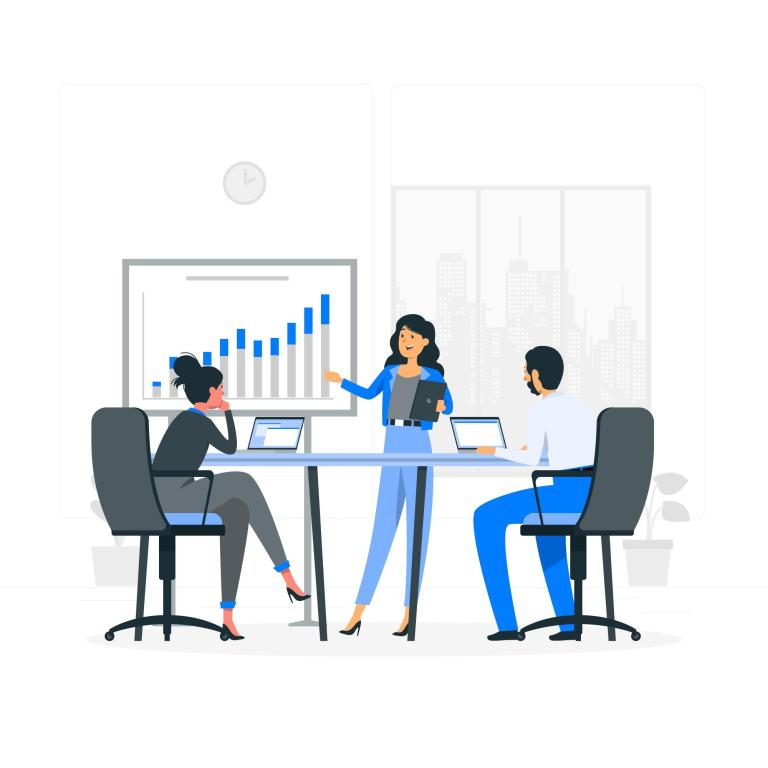VoIP FAQ: Everything You Need to Know
What is VoIP?
VoIP stands for Voice over Internet Protocol. But what is VoIP and why is everyone talking about it? VoIP is the transmission of voice, data, and multimedia sessions over IP networks in the form of network packets. Simply put, it enables you to transmit your voice over the Internet. The only thing you need for VoIP to work is an active internet connection.What is an Example of VoIP?
An IP phone (or VoIP phone) makes and receives phone calls over an IP network (the Internet), instead of the traditional public switched telephone network (PSTN). IP phones are very reliable and use hardware acceleration for processing phone calls. For domestic use, an example of VoIP is the telecommunications app Whatsapp. You are able to make and receive calls from other Whatsapp users. For businesses, NUACOM Softphone App is a VoIP software that you can download on your office PC and smartphone. Whether you are in your office, home office or on-the-road with your mobile, you can make and receive calls from your business telephone number to anyone in the world.How does VoIP work?
Now that we’ve gone over the basics, how does VoIP work exactly? VoIP works by converting your voice into a digital signal, enabling you to make calls directly from your computer, a VoIP phone, or a network device. This is extremely beneficial for users looking to upgrade their telephone systems. The greatest benefit of a VoIP phone system is a considerable decrease in call costs and infrastructure. Voice over IP relies on the Internet, so the price of installing additional phone lines is removed. Moreover, there are numerous other advanced features like voicemail-to-email, CRM integration, and syncing contacts between your phone system and other business apps, like Google Contacts.Discover +50 VoIP features with NUACOM Cloud Phone System!
Is VoIP the same as a Landline?
VoIP is not the same as a landline telephone. A traditionally wired phone (connected to the PSTN) uses a series of copper and fiber-optic cables to transfer analogue and digital signals. VoIP phones convert the sound of a user’s voice into data packets and then sends them to a specific destination over the Internet.How does VoIP compare to a Landline?
With the growing popularity of VoIP technology, many telecom providers have switched to IP-based phone solutions and stopped relying on a traditional landline for phone calls. So how does VoIP compare to a landline telephone? Well, a VoIP phone system lets you use your business line while working remotely and transfer calls between offices in different time-zones. Users can also access new features and benefits not available on a landline, such as: • Integrations with other business apps like CRM and help desk systems for sales and support teams, • Great scalability due to VoIP services allowing users to work remotely as long as there is an active connection to the Internet, • For better reliability and failover, a business can have multiple Internet connections with VoIP to avoid downtime. For example, with a traditional landline phone, if there is a maintenance issue in the telephone infrastructure, the service will be suspended. But with VoIP, there is always a second or third connection. If all connections are down the call will be rerouted to the duty manager’s mobile number.What Equipment does VoIP require?
The minimum equipment required for VoIP is a modem (for Internet connection) and either an IP phone or a device to run a softphone. Luckily, there’s only a small amount of equipment required to connect your VoIP phone system. Most importantly, you need to have an active Internet connection, which can be accessed through the modem. To access high-quality VoIP services, the best practice is to have a router for managing the QoS (Quality of Service). NUACOM supplies its clients with IP phones, a router, and helps configure the QoS. To see how this works, please continue reading the following section.How reliable is VoIP?
VoIP is the most reliable when you properly configure the QoS and have a cable connection between your PC and a computer networking device, e.g., ethernet hub, network switch, modem. Most business owners are switching to VoIP services because it consumes an average of 87 Kbps per concurrent incoming and outgoing calls. The primary factor for achieving a reliable VoIP phone is bandwidth management. Bandwidth Management, also referred to as QoS, is a way to create priorities on the network traffic of different applications that are consuming bandwidth. For example, image a busy four-lane road with an additional bus lane. All the lanes are congested with traffic, but the bus lane is fast and free of any obstructions. When configuring the QoS, set the voice traffic as the top priority so the lane will be clear of congestion and maintain a constant connection.How to increase Call Quality on VoIP?
To increase your call quality on VoIP, you need to use QoS on your network. This enables you to prioritise voice traffic over everything else (browsing, updates, streaming services) to ensure connectivity and smooth voice transmission. There are various ways to change the priorities on the QoS, but the most common method is managing the settings on your router.Need help customising the settings on your router? Chat with a NUACOM agent to increase the call quality on your VoIP phone system!
How can I switch to VoIP and keep my existing phone numbers?
If you move offices or want to switch from a landline to VoIP, you can keep the same phone number. But how can you do this? Considering you have an Internet connection in place, the first step is to set up your NUACOM account. Once you gain access to your account, you can download our softphone and start handling calls. Additionally, NUACOM provides VoIP phones that can be mailed to your office address within a day or two. The handsets are pre-provisioned to your account so you just need to connect them to your Internet. You can either choose to port your existing numbers or get new international numbers from NUACOM. The number porting process can take a few days but since day 1, a call divert can be set up to receive calls in your new system.Why Choose NUACOM?
Since 2009, NUACOM has been offering VoIP solutions to businesses looking to increase Productivity, Mobility, Automation, and Management. By using VoIP to make and receive calls, you can drastically reduce (nearly 50%) the price of your business communication. Furthermore, users can access over 50 premium VoIP features, allowing them to automate workflows and focus on improving customer care. NUACOM’s VoIP phone system has many benefits, including:
• Automated Call Routing to answer your calls automatically with a greeting message and voice menu, allowing callers to connect to the right team.
• Set Opening Hours to establish single or multiple working hours per team or for your entire office.
• Integrations to sync all call events with your CRM, Helpdesk, Email Marketing, and +50 apps.
As quality is our top priority, once you sign up with us, our onboarding team will analyse your internet connection and suggest improvements. If you have purchased a managed router with us, our technical team will customise Quality of Service based on your business needs, connections and users. If you already have a managed router in place, we will assist you in customising it.
Our team understands the importance of providing high voice priority, firewall, VPN, and even fail-over for our clients. We ensure faster call setup, higher-quality audio and numerous integrations with the latest business apps.