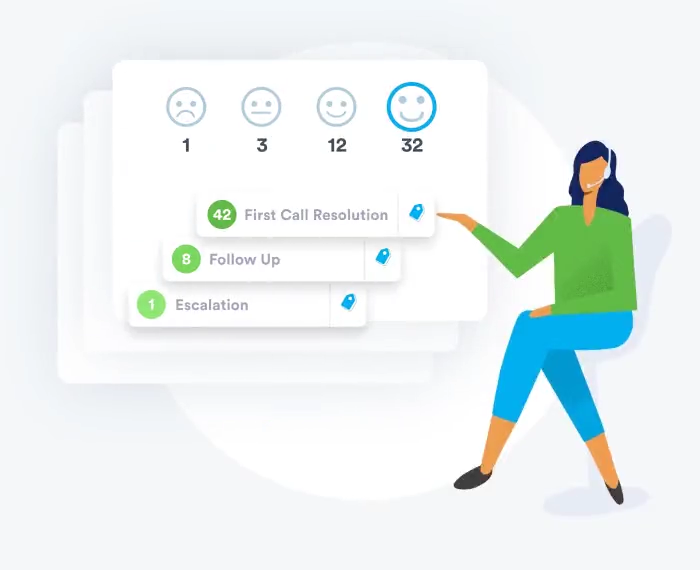Automate Your Call Flow
It’s essential for businesses to automate incoming calls as they expand their outreach and accumulate more callers. Many businesses are already automating their incoming calls with a VoIP phone system that’s equipped with a built-in IVR menu. In the next 3 minutes you will learn the top 5 reasons why businesses should automate their phone calls: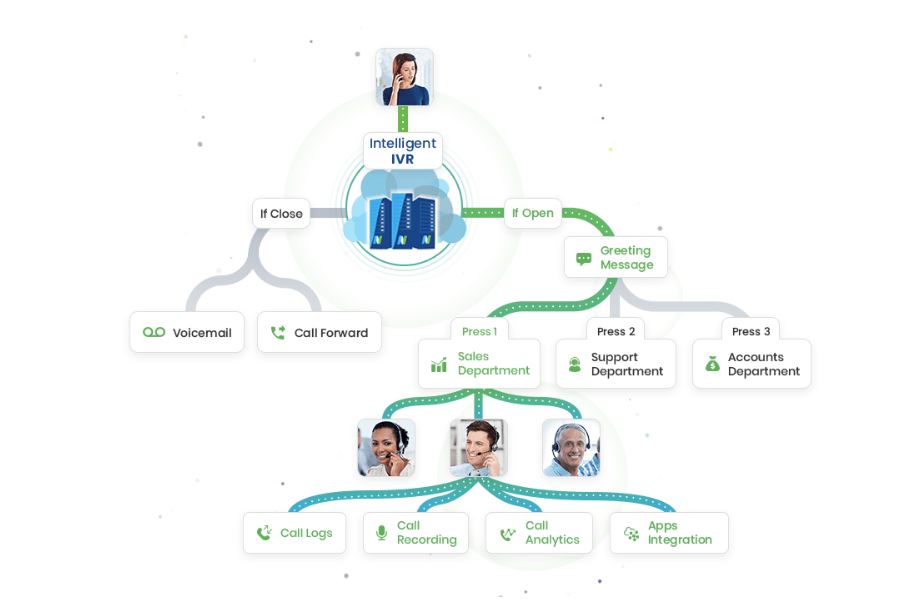
1. Route Calls to the Right Team
Whether we need assistance, want to place a new order, or have an inquiry for the first time, the best caller experience happens when we are connected to someone who understands our needs and can serve us properly. So how can businesses route calls to the right team members? The Solution: Use Interactive Voice Response (IVR) to provide customers with voice menu options. IVR redirects a call to the appropriate department that can deliver the best service to your caller. And the best part is you don’t need a receptionist to do this manual work for your company! How It Works: When you receive an incoming call, the IVR will play a Greeting Message to the caller. The caller then chooses from a list of options in the voice menu (press 1 for sales, press 2 for support, etc). The caller is transferred to the correct department and connected to an agent who can properly answer all of their questions.2. Set an Automated Message for Customers Who Ring After Hours
Most companies do not operate 24 hours a day. So what happens if a prospect rings at 8:45 AM when the business opens at 9:00 AM? The prospect will most likely ring a competitor. So how do you minimise your loss and keep your clients served 24 hours? The Solution: Use Out-of-Office Message to inform your callers that they can order online or let them know about your working hours. You can also use Call Flows to automate incoming calls redirect callers to another office in a different time zone or a manager’s mobile phone. How It Works: If a caller rings your business after hours, their call will either be forwarded to the duty manager’s mobile or a separate office in another time-zone. If the call cannot be forwarded, the IVR will play a Voicemail informing the caller of your Hours of Operation, invite them to leave a message, inform them about ordering online, and let them know your team will respond as soon as possible.3. Sales Reps: Automate Call Logs in your CRM System
Entering data manually into a system is tedious and can decrease your Sales Reps productivity. Yet, it’s vital for businesses to manage all their communication efforts with prospects and clients in one place: your CRM. How do you automatically log your Sales Calls to your CRM? The Solution: Use your CRM Integrations! You can sync your call logs and recordings using native integrations or a connector like Zapier. Store and manage your calls, emails and live chat in one collaborative CRM system. How It Works: Download your favorite business apps and use integrated features available in your CRM to log your calls from your business phone system, such as NUACOM. If your CRM does not have a native integration with an app you want to integrate with, simply use a connection (e.g., Zapier) to transfer call data between your CRM and hundreds of other business apps.4. Support Staff: Automate Call Events in your Ticketing System
In some industries, Customer Service can determine the market leader, just by their level of customer satisfaction. Phone Support is the #1 channel to track all inquiries and optimize customer response time. How do you track customer inquiries coming from your major support channels? The Solution: Integrate all your channels (phone, email, live chat) with your Ticketing System. For every support call, create or assign a ‘ticket’ while talking on the phone. This provides a single contact point between your support department and customers. Easily track resolution time, priority levels, call recordings and notes. How It Works: Make sure your phone system is integrated with a ticketing system, such as Zendesk Support. So when you receive an incoming call, you can choose to assign it to an open ticket or create a new ticket. This will keep your business organised and allow your support team to quickly resolve customer inquiries.5. Business Owners: Forward Calls to your Mobile when Away from Your Desk
Mobility is a must-have for some executives. For many business owners, walking around the company, going from one department to another, and visiting different locations are all a part of their average workday. How do you answer customer calls when you’re constantly away from your desk? The Solution: Use a Softphone. Handle calls on-the-go and use your business line while away from your desk, with all major features from your phone system. How It Works: Downloadable Softphone applications have simple display panels, do not require a headset, and allow business owners to communicate with callers remotely. They have great scalability, allowing you to use your business line while away from the office, and let you handle customer calls quickly and efficiently.Don’t have a NUACOM account yet? Get a quote today: