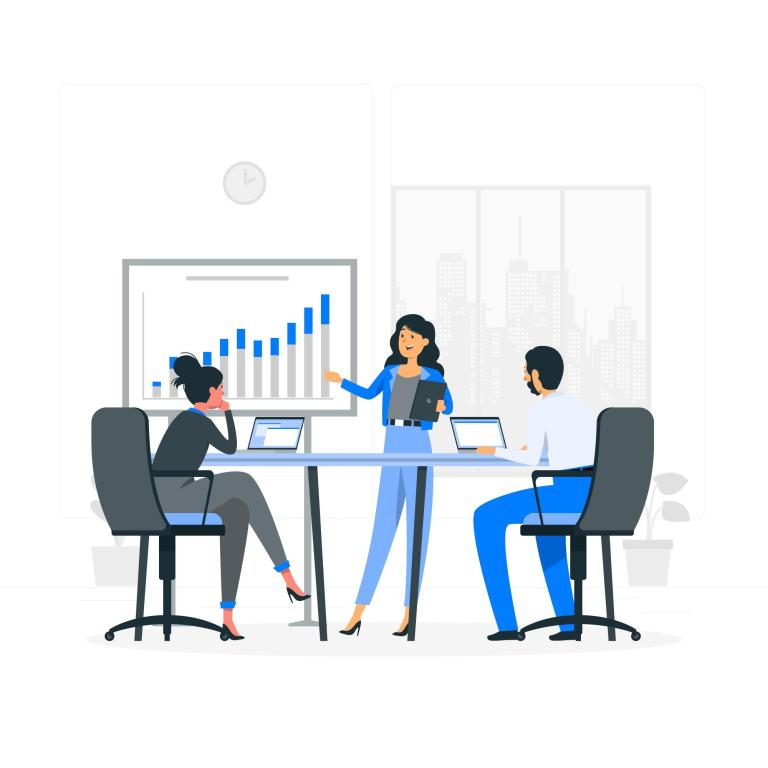Customer service teams have many organizational responsibilities. Most companies offer support through email, live chat, and phone calls. Unfortunately, phone support is considered a premium service by many providers and only offered to customers with a higher budget. This commonly occurs in the software industry, with companies such as HubSpot, Pipedrive, ActiveCampaign and more.

The Top Tools for Better Customer Service
Without a support department to handle customer inquiries, issues, and first-time caller questions, it would be hard for a new business to thrive. That is why it’s important to choose a cost-effective provider and utilize the three main tools for better customer service:
1. Advanced Call Handling: Allow your support team to quickly resolve open tickets with features like incoming call pop-up, an IVR menu, call notes, tags and recordings.
2. Integrated Ticketing & Phone Systems: Access premium customer support features like helpdesk services, turning inquiries into open tickets, and live chat.
3. Call Reports: With Live Calls Wallboard and Call Reports, managers can easily monitor each support agent’s performance, as a team or individually.
In the next 5 minutes, you will learn the Top 7 Phone System Features to improve customer support, quickly resolve open tickets, and manage your customer service efficiently.
1. IVR

An IVR (Interactive Voice Response) menu lets you play automated greeting messages for your callers, route calls to the appropriate team members and set the opening hours of your business. With this advanced call handling feature, you can configure call flows in the IVR menu. So how does it work?
1. The caller rings a business and listens to an automated greeting message preselected in the IVR menu.
2. The caller selects an option in the voice menu, e.g., press 1 for support, press 2 for sales.
3. The call is transferred to the appropriate department or location and connected to an agent.
During closing hours, set up a call flow in your IVR to reroute callers to your voicemail or the mobile number of the duty manager’s phone.
2. Incoming Call Pop-Up

With the NUACOM Chrome extension, you can receive incoming call pop-up notifications that display the caller’s account details. However, if the caller is unknown, you can create a new contact right then and there. Incoming Call Pop-Up Notifications display:
• The contact’s name and phone number
• Ability to add/edit
• Option to hide the call
This phone system feature is ideal for teams required to handle incoming calls throughout the workday. In mere seconds, your customer service team can access every caller’s details with a pop-up notification displayed directly on their PC.
3. Call Notes and Tags

As your business grows and gains more customers, your call log will quickly become filled with dates, phone numbers, and recorded calls. This can make it difficult to determine how many support calls were made about a certain product or a new service.
Call Tags are a great solution for customer service teams because they can classify their calls by the type of support. This allows managers to easily identify the support calls and assess the appropriate figures when tracking the number of customer inquiries, types of calls, and more.
Likewise, Call Notes are great for saving important negotiation details that can be utilized by the other departments in your organization. During a support call, your agents can quickly type notes and save inquiries to the caller’s activity. You can also view notes directly from your NUACOM account while speaking with a customer.
4. Call Recording

Call Recording is the ideal feature for handling caller inquiries and resolving open tickets. What happens when a caller rings your business with an issue, but your support team does not have the call recording to verify the caller’s claims?
By providing your customer service team with Call Recording, they can quickly resolve caller inquiries and even train new team members. Additional benefits of Call Recording includes:
• Protection: If there is a caller dispute, reps can quickly retrieve the recorded call in the NUACOM User Portal and review past conversations.
• Security: Save and store every detail of your support calls.
• Better Service: Allow your support team to focus on providing the best customer service to your callers. Call Recording saves every call so rep’s will not be distracted by manually entering the caller’s information.
• Organization: Call Recordings are organized per ticket and contact, so your support agents can quickly locate them.
5. Helpdesk Integration

Helpdesk software enables support teams to automate the resolution process with a ticketing system, such as Zendesk Support. Ticketing systems allow reps to streamline conversations across a variety of channels, monitor customer requests, and offer support through live chat, phone, email, and more.
Integrated phone and ticketing systems helpmanage support requests from all your communication channels. You can also view the status of all your open tickets, track every customer interaction and convert customer inquiries into open tickets.
6. Live Calls Wallboard

A Live Calls Wallboard gives you access to all your live calls, each agent’s extension status, number of calls waiting in the queue, and the performance of your customer service team. With key analytics and performance stats, our system helps managers make the most strategic decisions for the team and business.
This is a great way of monitoring your customer service team with live stats displayed directly on your PC. A Live Calls Wallboard displays:
• Each agent’s status,
• Calls waiting in the virtual queue,
• All connected calls,
• Duration of connected calls
• Completed and abandoned calls
• Average talk time for each agent.
You can even customize your wallboard by team, department, location, expertise and more.
7. Call Reports & Analytics

In the User Portal, you can export your call reports (per week, month, or quarter) for your customer service team and access key analytics, such as:
• The number of inbound, outbound, and missed calls.
• Amount of time spent on each call.
• The number of customers spoken to by each rep.
• Complete view of your support team, either as a group or per agent.
Call Reports help you discover how many support calls were made vs. sales calls, your peak time, the most productive support agent and the overall performance of your team.
Switch to NUACOM to get FREE Modern VoIP Phones for every team member!